The configuration screen allows the user to configure the Communications
details, Flash actions and Help options and is shown below.
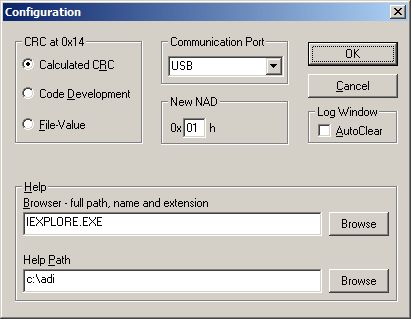 .
.
CRC at 0x14
Choose Calculated CRC to put the correct page 0 CRC at Address 0x14.
Choose Code Development to put the value 0x27011970 at Address 0x14.
Choose File Vakue to put the value from the .hex file at Address 0x14.
Communications
Choose the desired Communications Port, i.e. USB.
New NAD
Choose the desired NAD.
Log Window
Choose whether you want the log window cleared after every download or not
by selecting/deselecting the AutoClear option.
Help
In the Browser edit box type the full path and application name of the
browser you would like to use for help.
In the Help Path edit box type the full path to the help files. If you do
not know where they are search for AD_P.html and use its path.
Exit
Press the OK button to fix these settings or Cancel to discard the
changes and exit.
 Context
Context
 Context
Context
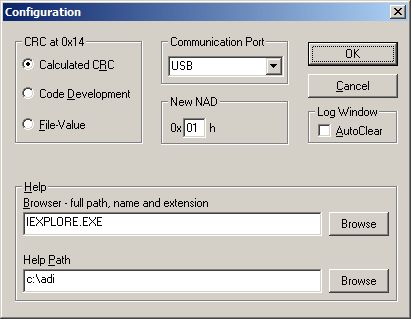 .
.