The LINHWSD downloader is a LIN downloader for the ADuC7030 using LIN
Protocol 4 as described in application note AN-881.
A LIN Dongle (USB-I2C/LIN-CONV-Z) can be used to connect the PC to the
evaluation board. Parameters are stored in armwsd.ini in the same folder
as the LINHWSD.exe file.
The LINHWSD loader main screen is shown below:
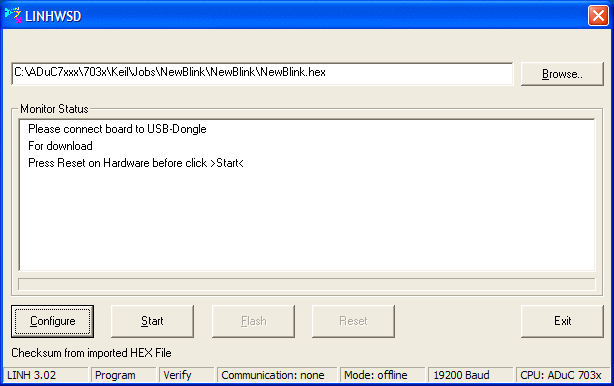 .
.
To download a program proceed as follows:
- Connect your hardware to the LIN Dongle.
- Connect the LIN Dongle to a free USB port on your computer
- Start the LINHWSD software.
- If necessary click the Configure key
and set the required options.
- If necessary select the File to Download using the
Browse button.
- On the hardware ground the nTRST pin and reset the part.
- Click the Start button.
- The LINHWSD will connect to the hardware and the connection
will be indicated in the Monitor Status window.
- Click the Flash button.
- The selected data will be downloaded according to the
Configure options.
- Click the Reset button to run the program.
- Note the Monitor Status box which gives helpful hints.
 Context
Context
 Context
Context
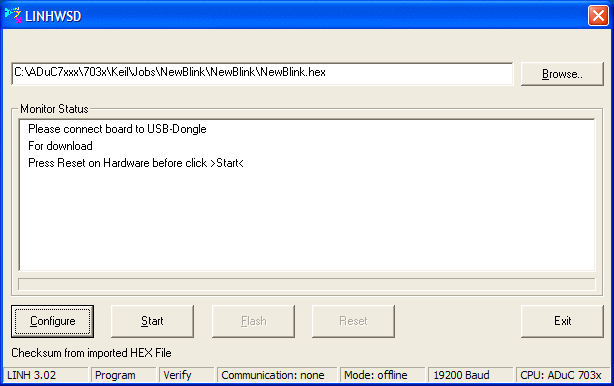 .
.