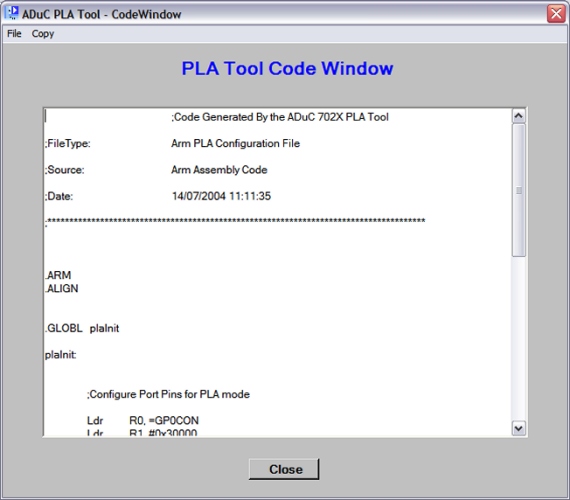
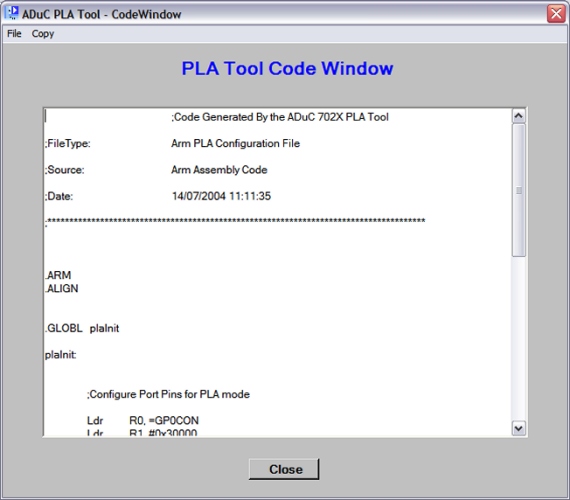
The image above shows the code window displaying an ARM assembly file. The tool
is capable of generating both ARM assembly and C source code depending on the users
preference. The code file produced in either case follows the same structure.
Both file types begin with a header including information about the source
type, and date etc. Following the header the tool will include any header files
or assembler/compiler directives required. These sections are then followed by
the main body, which will include the code to configure all elements used in the
design including the GPIO pins used as either inputs or outputs. Also included is the code to configure
the clock sources and the output pins configuration.
The file shown in the Code window is a scratch pad file called codetemplate.txt, found
in the PLA Tool application directory. This file is presented in a read only
fashion to the user. The user should choose the "Save As" option on the File menu to store their own copy of
the file for inclusion in projects or later modification.
By selecting the Copy option the user can place the contents of the code file on the clipboard so that it may
be easily copied into another application such as a code editor.