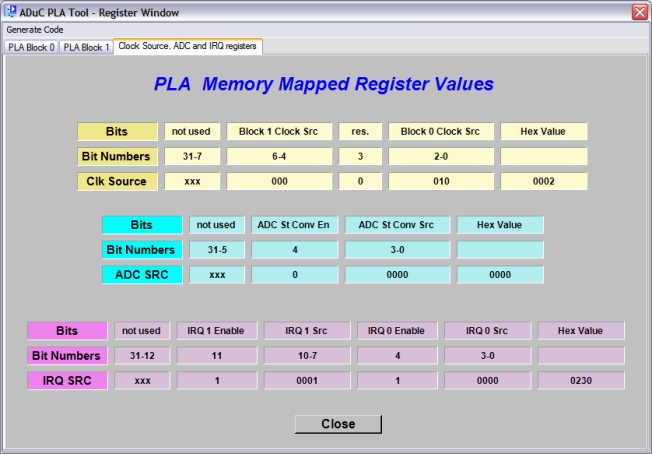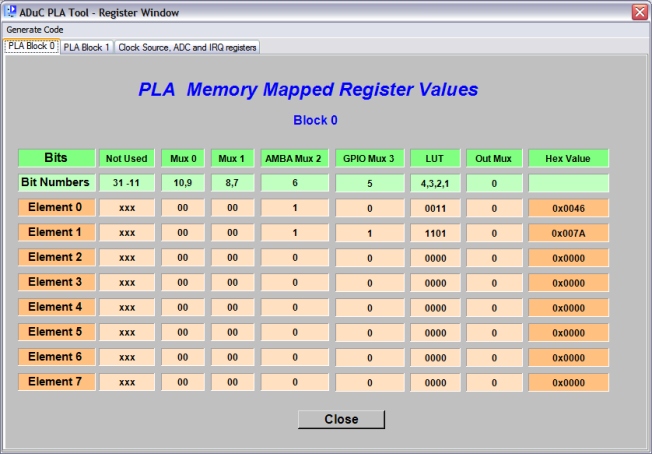
Once the user has finished designing their circuit they can proceed to get the hexidecimal values which must be loaded into the pla configuration registers. Clicking on the "Generate" menu and then selecting "Register Values" launches the window shown in the image below.
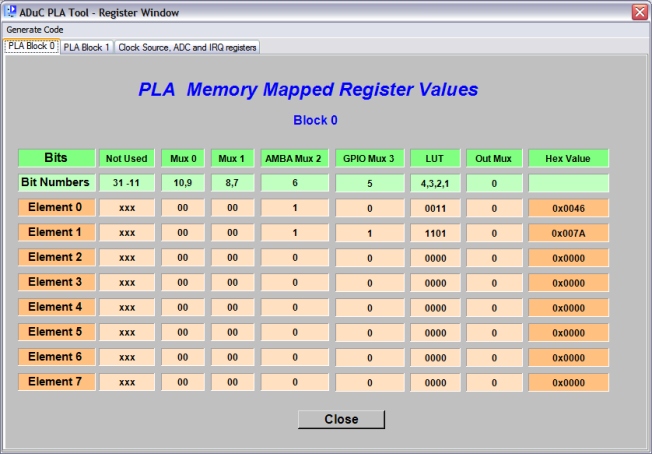
Like the main PLA Tool window the Register window again has a tabbed structure. In this instance there are 3 tabs, "Block 0", "Block 1" and
a final tab named "Clock Src, ADC and IRQ Regs". As the names would indicate the first two tabs present the values for blocks 0 and 1. As can be seen
from the image above the values are presented in a tabular fashion. In addition to the hexdecimal value for each register the individual bits for each element are
also shown. One can see at a glance the state of any of the muxes or the value corresponding to the current lookup table function.
Also shown in both images is the menu bar present on the Register window. It offers one main option which is to generate code (note this option can also be
accessed from the main window menu). By clicking on "Generate Code" the user is presented with a sub-menu where they can choose between ARM and C source code.
The image below shows the 3rd tab on the Register Window. This tab shows the configuration register values required to configure the clock sources for block 0 and 1. It
also includes the configuration register values for configuring the outputs.